It certainly isn’t the first stylus created for use with capacitive screens but, the JotPro from Adonit is the first of it’s kind to feature a different ‘nib’ to the chunky rounded rubber end found on most other styluses, thus making it more precise according to the company. We decided to test that claim and review the stylus for ourselves.
All newer tablets feature a capacitive screen, as do a lot of the new smartphones and of course, the iPhone, iPod and iPad range. A stylus can be used simply to ‘control’ the device instead of using your finger or they can be used with numerous drawing and writing apps available across the various platforms. When drawing or writing using a stylus, the main concern is how precise the stylus is and there are already a number of great styluses on the market that are very precise at either writing or drawing, usually they are better at one or the other and acceptable in the second task. There are a couple of notable styluses that are deemed as good all rounders however, including the Wacom Bamboo and the Kuel H10. Both of those ‘pens’ use a rubber tip as a nib and both of them are highly recommended as they are very precise in both drawing and writing tasks however, there is still the minor problem that the rubber tip restricts viewing ability and can sometimes make it difficult to see what you are writing/drawing precisely. This is where the Adonit JotPro comes in. Adonit have developed a different kind of ‘nib’ for the JotPro which consists of a round plastic disc which attaches to a ball (similar to a ball point pen) on the main part of the stylus. The disc and ball allow the stylus to be used up to a 45 degree angle from the screen of the device. A lot like writing with a good old-fashioned pen but, does it actually work?
Currently I use three different styluses – a Wacom Bamboo, a New Trent Limir and a cheap Logik stylus. The Wacom and Logik styluses both have the rubber tip and the New Trent stylus has a unique mesh nib. I use them quite a lot and each have their plus and minus points, I’m going to be comparing the Adonit JotPro to those styluses, not directly as this isn’t a comparison review but, in terms of ease of use and precision, I will consider how good the JotPro is in comparison to the styluses I am used to using. I’m also going to be using the stylus on an iPad, an iPhone and on a Samsung Galaxy S2 to give it a good try out on that range of devices.
The JotPro stylus looks like a quality stylus at first glance. It features an aluminium barrel with a rubber grip which looks stylish. It has a screw cap to protect the plastic disc and this also screws to the top of the stylus when using it which should prevent loss of the cap (although I’ve already lost the cap once as it managed to unscrew itself ‘magically’). There is also a magnet feature built into the stylus which Adonit say will allow the stylus to ‘cling’ to the side of an iPad for storage. This is a flaky feature at best – it sticks if you don’t move the iPad but, move it and the stylus falls off most of the time.
One of the first things I noticed when using the JotPro is the noise it makes. Not a huge problem for some but, if you are sitting in a public place using this stylus then people are going to turn and look. Because of the plastic disc ‘hitting’ the screen as you use the stylus, there is a ‘clacking’ noise – imagine using a conventional pen and writing on the screen – there is a similar noise. Of course, there is no noise when using a rubber tipped stylus so this difference does stand out immediately. Again, not a big problem but, definitely something to consider.
Of course, the whole point in the JotPro and it’s revolutionary precision disc design is just that – precision. Is it precise? Well, yes it is and because you can see what you are writing/drawing, it makes the whole procedure feel more precise. It pays to use the JotPro a little more slowly than other styluses as that way every stroke is captured although, quick use is fine too, it misses only a few strokes occasionally which compares well to other styluses. The disc really does allow you to hold the stylus like an ordinary pen and stays firmly on the screen right up to a 45 degree angle which makes using the JotPro feel so much different than using the rubber tipped styluses I’m used to and in a good way.
Writing is a joy with the JotPro, easy and precise although my handwriting is still a mess. No stylus can fix that. The stylus feels comfortable in the hand, is roughly the same thickness as a conventional pen and similar in thickness to the Wacom Bamboo however, the JotPro feels significantly heavier than the Bamboo which takes some getting used to but, doesn’t detract from using the stylus despite the extra weight. I actually prefer the Wacom Bamboo stylus for writing, it seems that little bit more precise than the Adonit JotPro but, I would still happily use the JotPro for writing tasks.
As for drawing, I still can’t draw to save my life but, I’ve found the JotPro to be the most precise stylus for drawing, perhaps because of the plastic disc not obscuring the view of what is being drawn on the screen like a rubber tip does, that makes drawing easier and more precise.
PROS: Precise, best viewing ability of any stylus, unique, well made and looks stylish and of high quality.
CONS: Adonit themselves warn users to keep their screen clean when using the JotPro – the plastic disc is more likely to scratch your screen if there is debris on it than a rubber nib. That is an important consideration with this stylus. Using a screen protector is recommended if using any stylus really but, unfortunately there is also a list of screen protectors that don’t actually work with the JotPro to add to the problem. Those details can be found at the Adonit JotPro Website. However, I use cheap screen protectors from eBay and Orbyx screen protectors and both work fine.
If the precision disc breaks, it costs £6.99 to replace, ouch.
The noise it makes during use, ‘clack,clack’ becomes ‘annoying’ after a while.
I wanted it to stick to the iPad for storage like it is supposed to and it doesn’t which is a little irritating but, not the end of the world!
CONCLUSION: Use a screen protector, keep the screen clean and the Adonit JotPro is a fantastic and precise stylus that looks really rather nice. It isn’t the cheapest stylus available but, you are paying for ingenuity and quality. If only the stylus came with a spare precision disc, that would make it almost perfect but, I would still recommend the JotPro highly all the same, it worked well on all the devices I tested it on and is especially good as an iPad stylus as the larger screen size feels like the best use for the JotPro.
Available to buy from: MobileFun in Silver & Gun Metal and in Blue and Red from Adonit.
Price: £24.99




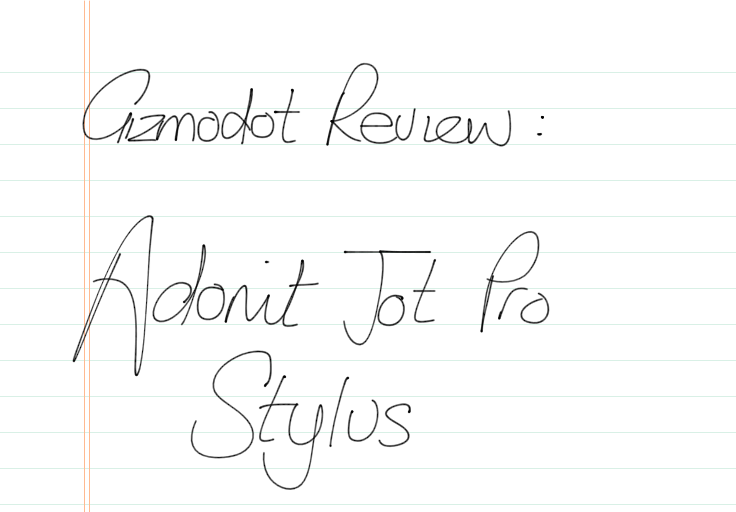



Trackbacks/Pingbacks
[…] of styluses available for capacitive touchscreens, including the Adonit JotPro which we recently reviewed. Apple have filed a patent which suggests they’re working on a stylus for iDevices. Apple are […]